Office 365 in Linux Mint 19: Calendar, Email, Notifications
- Install Evolution with the Exchange addons
-
Add your Exchange account by going to Settings -> Online Accounts and selecting Microsoft Exchange.
-
You may need to use an App Password in Office 365 if required by your domain admin. If so, open up your account settings at https://portal.office.com/account/#security and navigate to Security & Privacy and click Create and manage app passwords. Click Create, give the password a descriptive name. Once created, copy the generated password to your clipboard.
-
Add your details like the following:
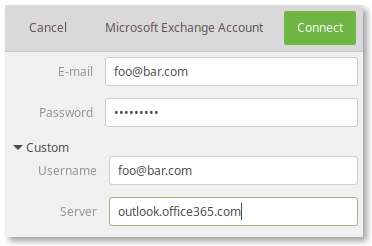
Enter your email address and password as usual. Under Custom, make sure Username is your email address, and Server is
outlook.office365.com. -
Hit
Connect.
If all went well, your email account should already be present in Evolution when you open it, and events should show up in Calendar. You'll also get calendar notifications for upcoming events.
