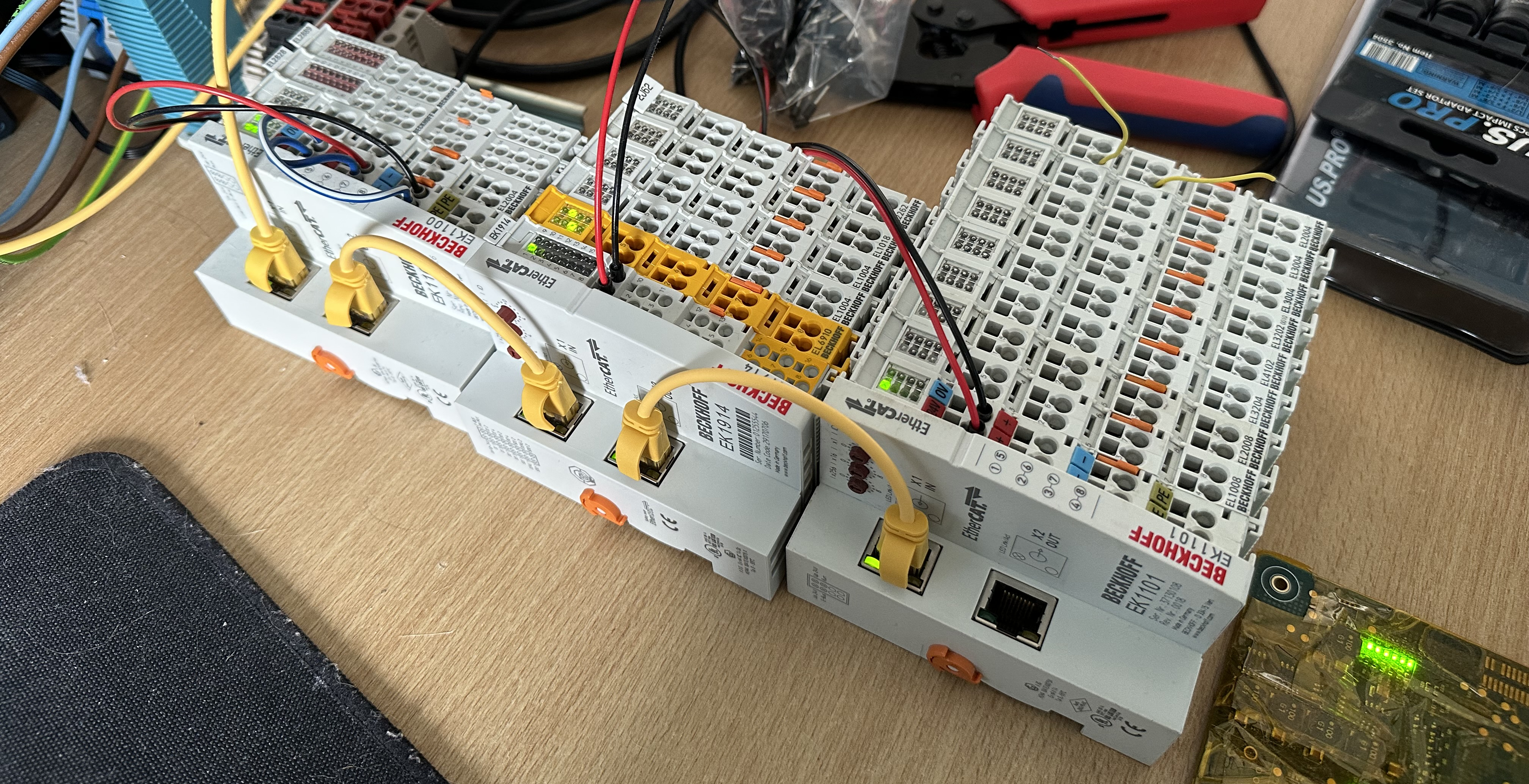Announcing EtherCrab: The 100% Rust EtherCAT controller
The EtherCrab story started with my dream of writing a motion controller in Rust to provide a modern
alternative to the venerable LinuxCNC project. But motion
controllers are hard, even with the right books, so I did what any good programmer would do:
procrastinate by implementing an entire industrial fieldbus protocol instead! Say hello to
EtherCrab - a pure Rust EtherCAT controller that supports
Linux, macOS, Windows and even no_std.
Heads up! EtherCrab 0.4.0 was released in March 2024 with some breaking changes. Why not head over to the announcement post to see what's new?
Are you looking to use Rust in your next EtherCAT deployment? Experiencing jitter or latency issues in an existing EtherCrab app? I can help! Send me an email at james@wapl.es to discuss your needs.
A quick primer on EtherCAT
Feel free to skip this section if you're already familiar with EtherCAT.
If you're new to EtherCAT, here's a quick high level overview:
- It is a very widely supported and used industrial fieldbus protocol pioneered and standardised by Beckhoff.
- It uses the Ethernet physical layer (i.e. cables and connectors) for good compatibility, but describes its own packet structure on top of Ethernet II frames to cater to EtherCAT's needs around latency and topology.
- It is designed for realtime systems with cycle times down into the microseconds if desired
- There is one controller ("master" in EtherCAT terminology)
- One or more devices ("slaves") are connected in a long chain, so have at least two ports: input and output.
- EtherCAT packets are sent along the entire chain in a fixed traversal order, then sent all the way back to the controller, allowing devices to read and write data to packets addressed to them.
- Packets are read/written during their transit through each device meaning latencies are in the low hundreds of nanoseconds per device range.
- Cyclic process data is sent in one 4GB address space. Devices are configured by the controller to read from/write into specific pieces of this address space.
There are other bits of the protocol and many extensions available, but the above hopefully gives a decent introduction to the basics. I've also found the EtherCAT Device Protocol poster a good starting point for further learning.
Prior art
There are many EtherCAT controller solutions out there already, two of which are the Etherlab IgH master as well as SOEM. These are battle-tested EtherCAT controllers and there are even Rust wrappers for both, so why didn't I just pick one and use it?
C. They're written in C.
And I like Rust. A lot. More seriously though, human, physical, electrical and ATEX safety (among others) is critical in many industrial applications, so why are we still writing the control software behind these systems in an unsafe, easy to misuse language? Let's fix that!
Of the solutions I looked at in detail, SOEM seemed like a good choice for me as it provides a lower level interface, which is what I was looking for. After working through some code and even getting a servo drive running, I pretty quickly decided the world needed a Rust implementation instead.
SOEM, like many C libraries, is frustrating to work with. It has very little documentation and example code, along with a C API which is just a pile of functions in a trench coat. The Rust wrapper is quite thin and leaks a lot of the C-ness through, so it didn't help much.
EtherCrab was borne out of these frustrations. I was looking for an open, safe, ergonomic EtherCAT controller and couldn't find one that was particularly well suited to the Rust ecosystem. One EtherCAT membership application later, and here we are.
A motivating example
With our brief history lesson over, let's see EtherCrab in action with a quick example.
This code is taken from
here. It
initialises the EtherCAT network and assigns the discovered devices into two groups. Groups are an
EtherCrab concept, and allow concurrent tasks to update different parts of the process data image
(PDI) at different rates. For example, a machine in a factory might have some digital IOs polled at
a "slow" 10ms, and a servo drive cycle at 1ms. Groups are Send so can be run concurrently in
different threads.
This example targets Linux, but should work on macOS and even Windows as long as the weird NPcap driver is setup correctly.
More examples can be found in
the examples/ folder in the repo.
You can also find a no_std example using Embassy
here.
Firstly, some imports as is tradition.
use ;
One import of note is std::tx_rx_task. This is a ready-made function that creates a future which
handles all network communications. This would be switched out for something else if a different
network driver is used, or for a mock if writing tests. EtherCrab provides building blocks to make
writing your own networking adapters as easy as possible.
Next, because EtherCrab statically allocates all its memory using const generics, it needs to know some details about how much storage it should be given. We could use magic numbers where required, but let's give these values sensible names so we know which numbers mean what.
/// Maximum number of slaves that can be stored. This must be a power of 2 greater than 1.
const MAX_SLAVES: usize = 16;
/// Maximum PDU data payload size - set this to the max PDI size or higher.
const MAX_PDU_DATA: usize = 1100;
/// Maximum number of EtherCAT frames that can be in flight at any one time.
const MAX_FRAMES: usize = 16;
Next up is PduStorage. This is where all network packets are queued and held while waiting for a
response. Because this example uses tokio, which requires Send + 'static futures, we'll make a
static instance called PDU_STORAGE. If you're using scoped threads or a more relaxed executor,
this could be an ordinary let binding in main.
PduStorage contains unsafe code, but is carefully designed and checked to contain it, whilst
providing a safe API on top. PduStorage has no public API, but its creation is handled by the end
application so as to control the lifetimes of the data it hands out.
static PDU_STORAGE: = new;
We'd like multiple groups so let's define a struct to give them names. This could be a tuple instead, but the indexes can get confusing so we'll use a struct.
Let's begin our app code by starting the TX/RX task in the background, along with creating a
Client. The Client is the main handle into EtherCrab and is what any application code should
use.
let interface = "enp2s0";
let = PDU_STORAGE.try_split.expect;
let client = new;
spawn;
If different network machinery is used, tx and rx would be passed into custom code to drive
them.
We're going to need the client in two tasks, so we'll wrap it in an Arc to allow it to be
clone()d. The methods on Client are &self allowing concurrent usage without any kind of mutex
or lock. EtherCrab was designed from the start to be thread safe.
let client = new;
Now we'll initialise the EtherCAT network. client.init() will assign an EtherCAT "Configured
Station Address" to each device, read their EEPROM configurations and set up the sync managers and
FMMUs ready for configuration and communication.
init() takes a closure that must return a reference to a group the current device will be added
to. In this example, we match on the device name but other identifiers or application-specific logic
could be used.
Once init returns, we will have two groups with all devices in PRE-OP state.
let Groups = client
.
.await
.expect;
ℹ️ If only one group is desired, we could forego the Groups struct and use
client.init_single_group instead:
/// Maximum total PDI length.
const PDI_LEN: usize = 64;
let all_devices = client
.
.await
.expect;
Now we'll create a clone of the client (well, the Arc that wraps it) so we can pass it to a second
task. Again, we don't need a lock or mutex because the methods on Client are &self, Client is
Sync, and EtherCrab's internals are thread safe.
let client_slow = client.clone;
Now we come to the application logic. This will most often be a loop with a set delay in it to
define the cycle time for the group.
let slow_task = spawn;
Pay attention to the loop { ... }, specifically:
- This is the cyclic application logic. The code in this example does some low level bit twiddling but this is where more complex logic can be performed, as long as the computation time doesn't exceed the cycle time. If it does, you'll get stalls or hitches in the output.
- The
tx_rxmethod must be called every cycle otherwise the group's data will not be sent or received! tick().awaitinternally compensates for the execution time in each loop iteration, so there's no need to handle this manually.
Now we can spawn the other "fast" task which just increments each byte of the outputs of each device in this group's PDI (Process Data Image).
let fast_task = spawn;
Now we can start both tasks concurrently, exiting if one of them errors out.
join!;
Error handling and a few other lines have been omitted from this walkthrough for brevity. The full example can be found here.
EtherCrab's design
EtherCrab is async-first and supports Linux, macOS and Windows but please, for your sanity, target
Linux. macOS at a push. There is also no_std support as EtherCrab makes heavy use of const
generics to remove the need for an allocator. You can find an embedded example using
Embassy
here, although other
runtimes should work great too, like RTICv2.
On initialisation, EtherCrab scans the EtherCAT network and assigns a Configured Station Address to each discovered device. Two options are then available: a single group can be created with all devices in it, or multiple groups can be created, allowing different devices to have different behaviours during operation. A device is always owned by only one group.
EtherCAT devices must be transitioned through various operational states before they can operate
with cyclic application data. EtherCrab leverages Rust's strong type system to only allow method
calls that are valid for the current state of a group. For example, the tx_rx method which
transfers the group's PDI is only callable in SAFE-OP or OP as this functionality is invalid in
any other state. This makes the API simpler to use, and removes most of the footguns I found when
trying out SOEM.
Thread safety and ownership
The PDU loop is the single place where writable data is stored. It contains the only unsafe code
in the crate, and has checks, careful design and uses atomics to ensure that packet buffers are only
ever loaned to one owner. This means that the PDU loop is Sync, allowing Client to also be
Sync, so can be used safely by multiple threads or tasks running their own process cycles.
A lot of EtherCAT controllers let you do whatever you want with the PDI which is flexible, but isn't even close to safe. Concurrent writes and other potential race conditions erode confidence in what is actually sent to the device.
By leveraging Rust's strong type system and borrow checker, EtherCrab prevents this issue from
happening almost entirely at compile time. There is a single runtime check using an
atomic_refcell::AtomicRefCell when getting a reference to a device in a group, but performance is
otherwise unaffected when accessing the PDI.
A good concise example of this deliberate safety in the API is the group.tx_rx().await call:
Because tx_rx() is &mut self, no references to any devices may be held while their underlying
PDI data is read/written over the network. This completely removes the possibility of a race
condition entirely at compile time with no performance penalty.
Use in non-async contexts
The example shown earlier uses tokio and a lot of async/await. This can be a problem if:
- The application around EtherCrab isn't async and/or
- You need more control over the threads that each task runs in for jitter or latency reasons
If your application (std or even no_std) does not use async, EtherCrab's methods can be wrapped
in functions that block on the returned future, making it a sync API.
Here's an example of a small blocking application using smol::block_on. It spawns a thread in the
background to run the TX/RX task.
use ;
use ;
const MAX_SLAVES: usize = 16;
const MAX_PDU_DATA: usize = 1100;
const MAX_FRAMES: usize = 16;
const PDI_LEN: usize = 64;
static PDU_STORAGE: = new;
Running EtherCrab this way does give more control over thread priority and placement. For example,
on a realtime system we can use the
thread_priority crate to set the priority of the TX/RX
thread:
E.g.
spawn;
Performance
Tests on both of my dev machines, as well as those of a client using EtherCrab in production, have
shown that with a little bit of system tuning an extremely consistent process data cycle of 1000us
is achievable using smol in a SCHED_FIFO thread. Network latencies are
low and predictable, and timing jitter from smol's timer is miniscule which is great to see for
such an easy to use API.
A small benchmark in
examples/jitter.rs is
available to see how your system performs. It prints statistics every few seconds, so doesn't give
much insight but is still useful.
I've also created some tools in dump-analyser
which ingests Wireshark packet captures into a Postgres database for further analysis. Please note
that at time of writing it is very rough but it's already proven invaluable when checking results
of system tuning in Linux.
Conclusion
Give EtherCrab a try, and do reach out via Github issues or Matrix if you get stuck!
EtherCrab is in a pretty good state already - you may have noticed the 0.2.x version if you visit
it on crates.io - and I'm proud to say it is already in
production use! That said, there are still many features to implement, including FSoE (Functional
Safety over EtherCAT), MDP (Modular Device Profile) for easier communication with servo drives, and
other extensions.
If you want to use EtherCrab but it doesn't currently provide functionality you need, please open a feature request!
I've really enjoyed working on EtherCrab to both scratch my own itch, and hopefully help others at the same time. If you're interested in seeing where it goes or in helping expand Rust's industrial automation footprint, please give it a star, share it with anyone who might find it interesting/useful, and try it out! I'm always looking for guinea pigs to see what EtherCrab might be missing, or what oddware it refuses to work on.
We're on Matrix too, so come and hang out if chatting about industrial automation (Rust or not) is your kind of thing. We'd love more members, so I'll see you there! ;)
As always, thanks for reading, and happy automating!